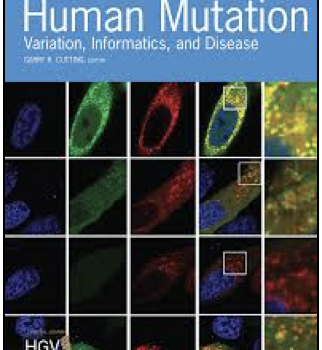CPAP: Cancer Panel Analysis Pipeline
Huang, P.-J., Yeh, Y.-M., Gan, R.-C., Lee, C.-C., Chen, T.-W., Lee, C.-Y., Liu, H., Chen, S.-J., Tang, P.
Figure 1. Two different representative views of CPAP.
A: Circos View summarizes all of the identified genomic variants from multiple samples in a circular ideogram, representing variant counts as concentric heatmap tracks. A job information box is located in the upper-left corner summarizing the counts of samples, genes, and variants, as well as records of the execution time and versions of the annotation databases. Buttons for sequence retrieval, Excel download, and switching between different views (Circos and Table) and resolutions (SVG and PNG) are located in the upper left corner. Pop-up windows containing detailed information on items, such as gene symbol, amplicon, and specific sample, are displayed when the mouse is hovered over the Circos plot. A hyperlink to a subset of the annotation table is also embedded in the Circos plot for retrieving a subgroup of variants according to specific items. B: Table View is composed of job information, filters, pie charts, and the main annotation table. Users can apply various filters to obtain subset variants of interest. After filtering out unwanted records, the remaining annotation results, as well as the regenerated Circos plot, can be downloaded according to the timestamp recorded in the filter box.